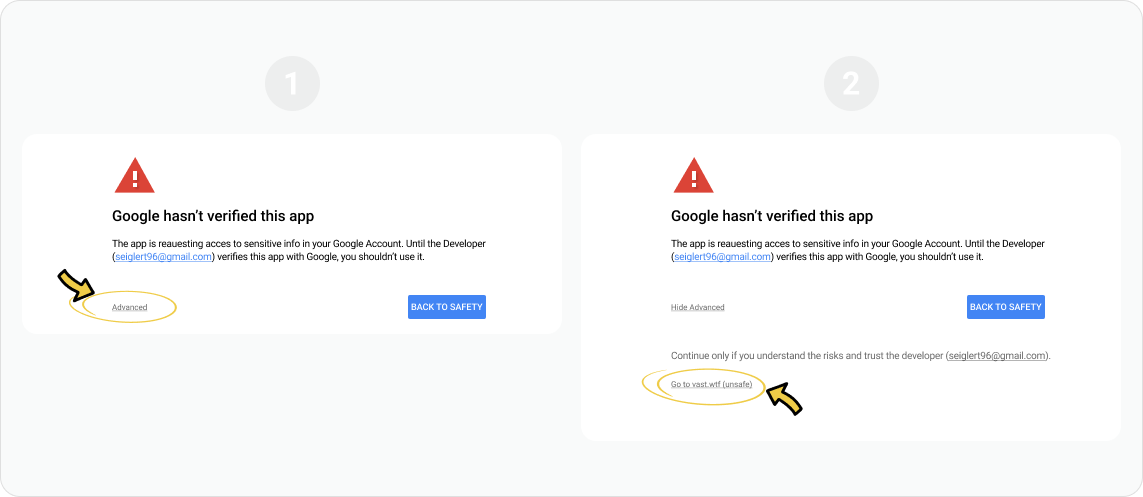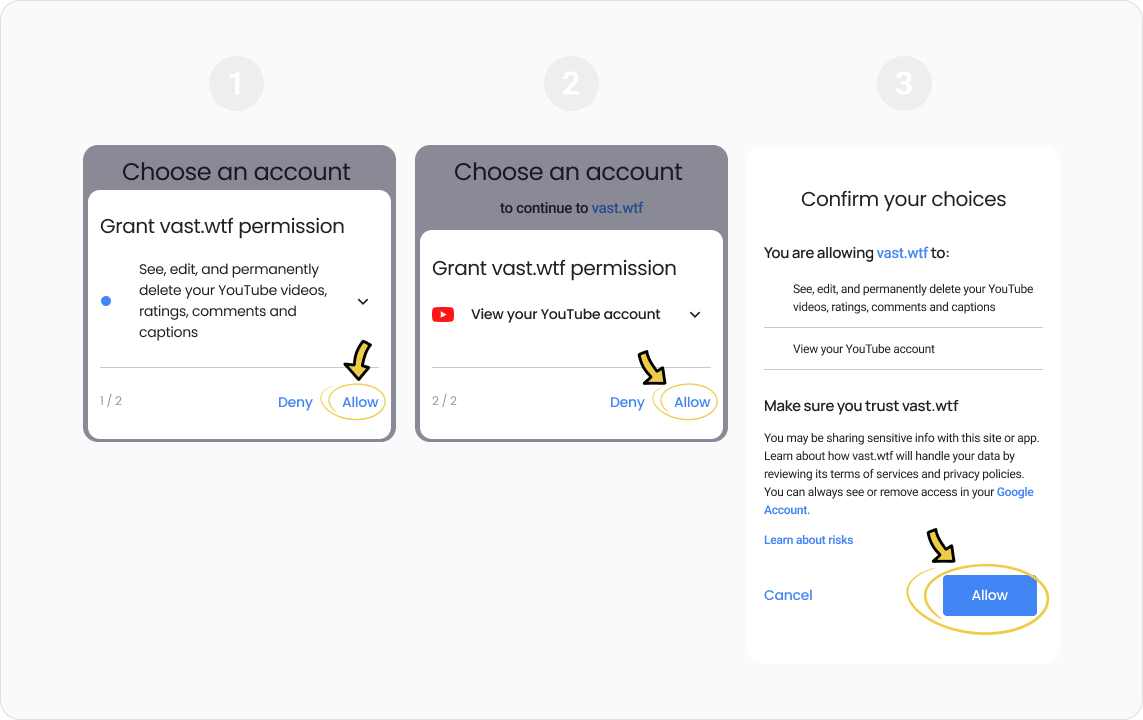How to connect social networks accounts?
To perform tasks you need to attach your social network accounts of the corresponding networks. You can do that right on the page or from your profile.
YouTube
After the click on the ‘connect your YouTube account’ link you’ll be redirected to ‘Sign in with Google page’. Choose there the account you want to use to perform tasks.
Then you’ll see a warning. Please don’t worry. You see it because due to the nature of our services we can’t verify the app as Google requests, hope you understand. To continue you need to click on Advanced in the bottom left corner and there click on Go to vast.wtf.
After that you’ll be asked to grant permissions to our application. Please do that by clicking Allow twice, as required. We need that permissions to automate the completion check for the tasks for both your and our convenience. We will never abuse your trust.
Then confirm your choice by clicking Allow again.
That’s it. After that you’ll be redirected back to our site ready to perform the tasks.