YouTube video should have open statistics [for COMMENTS]
To make an order for YouTube Comments you should allow all comments first. You can set it up for all videos on your channel or choose just one video
How to manage settings for the channel:
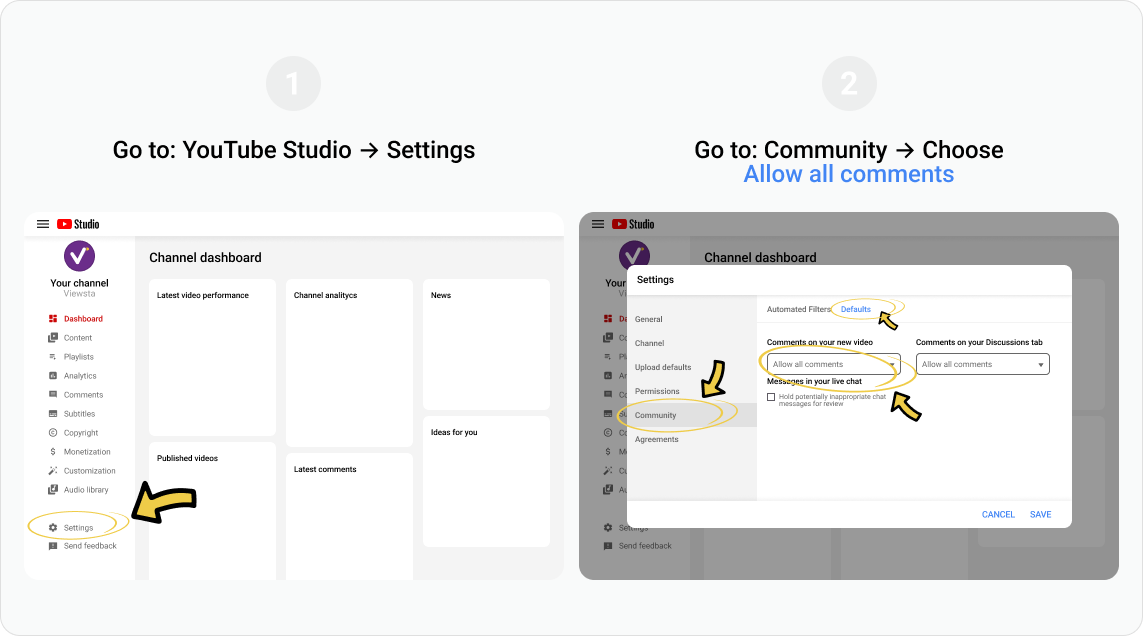
- Go to YouTube Studio and choose “Settings”
- Go to “Community” - “Defaults”
- Choose the "Allow all comments" option
You can also manage comment settings for just one video:
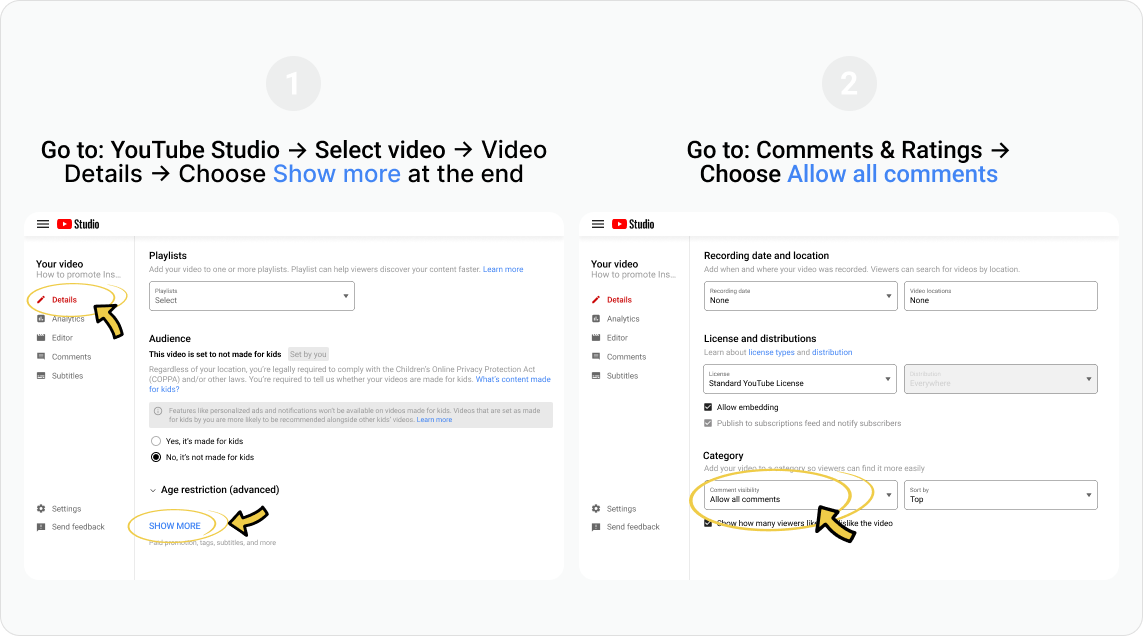
- Go to YouTube Studio, select the video you would like to promote and go to the “Video details” section.
- Choose “show more” at the end of the page
- Go to “Comments and ratings”
- Choose the “Allow all comments” option
Well done!
Now you can make an order for YouTube Comments.
If the problem remains unsolved, please check that you saved all settings for the correct video and contact our support team via live-chat on viewsta.com

